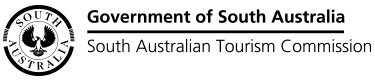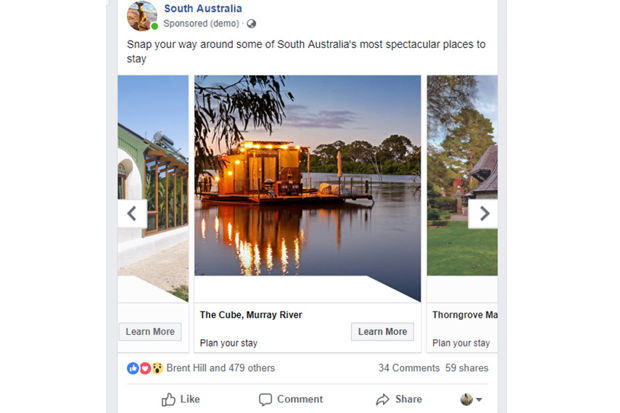The Australian Tourism Data Warehouse (ATDW) is Australia’s national platform for digital tourism information. Eligible tourism businesses can easily create a listing for their accommodation, tour, food and drink establishment, event and more, free of charge. These listings appear on websites such as australia.com, southaustralia.com and other ATDW distributor websites.
Interested? Find out how to get started, tips and tricks to help optimise your digital marketing efforts, upcoming information sessions in areas near you and hear success stories from South Australian tourism operators using ATDW.
Destination management organisations, industry bodies and distributors of ATDW information can refer to the RTO & VIC Information page for exclusive functionality information.